Installation¶
1. Requirements¶
python >= 3.8 or newer
Numpy
2. Installation¶
Given that MOFTransformer is based on pytorch, please install pytorch (>= 1.12.0) according to your environments.
Installation using PIP¶
The simplest way for installing moftransformer is to use PIP.
$ pip install moftransformer
Editable install¶
If you want to modify the code, you can use the develop mode.
$ git clone https://github.com/hspark1212/MOFTransformer.git
$ cd MOFTransformer
$ pip install -e .
3. Download model and data¶
You can download various data and models used in MOFTransformer through the command line or python code.
(requirement) Pre-trained models (ckpt files of
PMTransformer,MOFTransformer)Fine-tuned models (h2 uptake and band gap)
The pre-embeddings for CoREMOF database
The pre-embeddings for QMOF database
Download using command-line¶
You can download the file through the following command.
$ moftransformer download [target] (--outdir outdir) (--remove_tarfile)
Each argument is as follows:
target : One or more of the
pretrain_model,finetuned_model,coremof,qmofoutdir (–outdir, -o) : (optional) Directory to save model or dataset.
default
pretrain_model: [moftransformer_dir]/database/pmtransformer.ckpt or moftransformer.ckptdefault
finetuned_model: [moftransformer_dir]/database/finetuend_model/default
coremof: [moftransformer_dir]/database/coremof/default
qmof: [moftransformer_dir]/database/qmof/
# download pre-trained model (required)
$ moftransformer download pretrain_model
# download graph-data and graph-data for CoREMOF (optional)
$ moftransformer download coremof
# download graph-data and graph-data for QMOF (optional)
$ moftransformer download qmof
# download fine-tuned model (optional)
$ mofransformer download finetuned_model
Download using python¶
Another method is to use the python code.
Commonly, it has two optional factors direc and remove_tarfile, which are the same as above.
from moftransformer.utils.download import (
download_pretrain_model,
download_qmof,
download_coremof,
download_hmof,
download_finetuned_model
)
# download pre-trained model
download_pretrain_model()
# download coremof
download_coremof()
# download qmof
download_qmof()
# download finetuned_model
download_finetuned_model()
4. Install GRIDAY (Optional)¶
If you want to calculate energy grids with cif files, you can use GRIDAY.
A GRIDAY is a tool for calculating energy grids shape of porous materials. (reference : https://github.com/Sangwon91/GRIDAY)
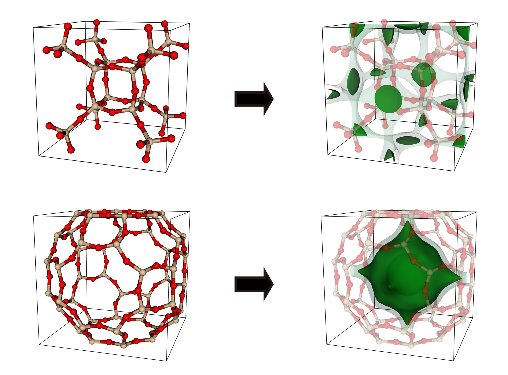
¶
Installation using command-line¶
The simplest way is to use console scripts in bash.
$ moftransformer install-griday
Installation using python¶
Alternatively, it can be installed by running the following function on Python.
from moftransformer.utils import install_griday
install_griday()
Installation using make¶
If the installation is not done perfectly, you can go directly to the path and install it.
The c++14 version is required to use the GRIDAY. In anaconda virtual environment, the corresponding version can be installed as follows when c++ version is incorrect.
$ conda install -c conda-forge gcc=9.5.0
$ conda install -c conda-forge gxx=9.5.0
Once the correct installation of g++ is completed, the GRIDAY could be installed in the following way.
$ cd [PATH_MOFTransformer]/libs/GRIDAY/ # move to path of griday-file
$ make # make Makefile
$ cd scripts/
$ make # make Makefile
If the grid_gen file is created in scripts/, it is installed.